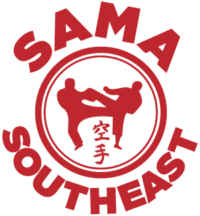How To Book
How to Book Classes at SAMA Southeast
Our karate classes are open to everyone aged 4 and above.For class times and locations, please visit: SAMA Southeast. All bookings and memberships are managed through our BookInClass system.
1. Create a BookInClass Account
-
Navigate to our website and click on the BookInClass logo. ‘Book Lesson” tab. Alternatively, go directly by clicking onto this link BookInClass Account Creation page.
-
For students under 18, a parent or legal guardian must register as the Account Holder.
Account Activation:
-
After registration, you’ll receive a One-Time Password (OTP) via email.
-
Check your spam/junk folder if you don’t see it.
-
Account holder Name, date of birth, and address.
-
Add yourself or your child as a Student.
-
Log in and complete your profile, including:
-
2. Choose a Booking Option
Trial Lessons:
-
Cost: £8.50 (children) / £9.50 (adults).
-
Book up to 4 lessons within 4 weeks.
-
Ideal for newcomers to experience our classes.
Full Membership:
-
Membership Fee: £30 (children) / £40 (adults).
-
Class Cost: £7.50 (children) / £8.50 (adults) per lesson.
-
Memberships are valid for 12 months and must be renewed annually.
Please Note: When a student turns 16, adult rates for both lessons and membership will apply.
Trial and membership fees are non-refundable, but lessons can be rescheduled with 7 days’ notice.
3. Make a Booking
-
Click the “Make Booking” tab.
-
Select the student’s name.
-
Choose the area and school.
-
Expand the schedule and select your preferred dates.
-
Click “Add to Cart”.
-
Choose whether to add more bookings or continue to checkout.
-
Complete your payment to confirm your booking.
4. Wallet Balance & Payments
-
Ensure your wallet has a positive balance to make bookings.
-
Go to the Payment section.
-
If your wallet is negative: You must clear the balance first, or you can change the amount and add credit to your wallet. Once your wallet is topped up, the payment for bookings will be automatically deducted from your wallet funds.
-
Once credited, bookings can be made.
-
Payment Tips:
-
Do not click the payment button multiple times.
-
If a payment fails or appears as “Pending”, it may be due to your bank or Square security checks.
-
Try switching from Wi-Fi to 4G/5G mobile data if you’re experiencing issues with your internet firewall.
5. Payment & Booking Confirmation
Upon successful booking, you will receive:
-
A bank confirmation.
-
Emails from Square and BookInClass.
Didn’t receive confirmation?
-
Check that your booking isn’t still in the cart.
-
Ensure your payment was successfully processed.
6. Membership Status
-
Visit the “Students” tab in your BookInClass account to check or renew your membership.
-
Membership must be active to continue booking lessons.
7. Manage Your Bookings
Use the “My Bookings” tab to view:
-
Upcoming bookings.
-
Past sessions.
-
Cancelled bookings.
8. Wallet & Payment Summary
-
Open your User Profile by clicking your name.
-
Go to “Payment Summary” to view credits and charges.
-
Use the tabs to view:
-
Class – All booked sessions.
-
Event – Gradings and events.
-
Membership – Past membership payments.
-
Wallet Transactions:
-
“+” = Credit (e.g., class cancellations or admin top-ups).
-
“–” = Bookings or deductions.
-
-
Note: Credits from cancelled sessions are automatically added to your wallet. You must rebook manually using these credits — they do notreschedule automatically.
9. Safeguarding Notice
To ensure student safety and comply with school policies:
-
All students must be pre-booked online.
-
Attendance registers are submitted to schools for fire safety and safeguarding.
-
Unregistered students may be refused entry or incur late booking fees.
Thank you for helping us keep our classes safe, organised, and compliant.
For further assistance or inquiries, please contact us at:
-
Phone: 0333 444 5100
-
Email: info@samasoutheast.co.uk
About SAMA Southeast
Karate, Kickboxing and more for people of all ages.